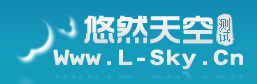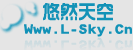做百度联盟或者Google AdSense的站长都会在自己网站相关页面上放置联盟广告代码,代码展示出来的样式,白鹿本人非常喜欢,在悠然天空工作室上面显示的广告,白鹿也模仿着联盟广告样式做了图片,今天白鹿分享给大家的"CSS实现百度谷歌广告面板效果",是白鹿用CSS实现的效果,比工作室网站上面直接用图片显示的效果好N倍,希望大家会喜欢……
点此查看实例
本实例,仅仅只有三行CSS和两张图片
.adpanel{ border-radius:3px; -webkit-border-radius:3px; -moz-border-radius:3px; border:1px solid #e0e0e0; font-size:14px; margin:0px; overflow:hidden; padding:1px; position:relative; width:333px; height:106px;}.ad_icon { background:url(images/ad_icon.png) no-repeat; bottom:1px; overflow:hidden; position:absolute; right:1px; text-indent:-1000px; width:26px; height:17px; z-index:200;}.ad_icon:hover { background:url(images/ad_icon.png) no-repeat; bottom:1px; overflow:hidden; position:absolute; right:1px; text-indent:-1000px; width:122px; height:17px; z-index:200;}实例非常简单,但实例里面所使用的CSS不仅实现了图片的定位同时实现了圆角效果,希望大家可以举一反三,将实例的精髓可以使用到其他地方。
点此下载实例